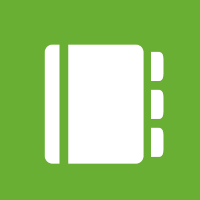 Cash return
Cash return
This app analyzes all revenues in multiple currencies for several Carriers. It is primarily designed for accounting/finance dept.
Login page
Possible inputs
- import deposits of cash machine (Excel table)
- add cash deposit manually
- cash bags processing
- payments from crew´s bank account
On one form, you can add Amounts in multiple currencies; connect them to flights and crew members.
Types of cash flow
1. Income – cash deposit accepted from crew member
2. Expenditure – give specific cash amount to crew member before departure - to set basic balance in cash register
3. Cash transfer from the cash register. Documents before certain date will be locked for changing amounts. But it is still possible to edit assignment for flights.
Outputs
1. Cash balance in basic currency for selected time period per flights. Possible drilldown for revenue/flight, crew members and other currency details.
2. Balance for crew member – filter by crew member and date – a basis for bonus payment, or checking whether all revenues are collected from crew
3. Export to Excel
User roles
It is necessary to ensure responsible person for these actions:
1. Manage cash flow in main cash register
2. Provide data import from cash machine, cash bags, bank accounts.
3. Assign unknown deposits to the relevant flights